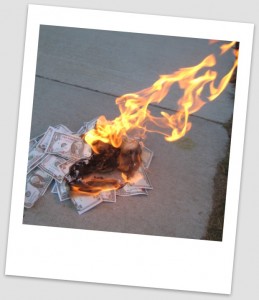I could probably write a book about the myriad of Social Media Tools and Outlets that are out there today, and that book would surely be outdated by the time it hits the shelves.  What I will do today is give a general overview of the social media tools and outlets that are currently out there, and tell you a little bit about them, and how they work. Because there’s so much to share, even when giving a broad overview, I’ve broken this into two parts. The first part talks about specific platforms, and Part 2 will get into other outlets that are used for sending out messages in the social media space. Over the next few weeks, I’ll devote more blog entries and detail to each specific platform and outlet, but for the time being, here’s a general rundown of the forces currently dominating the Social Media Space:
What I will do today is give a general overview of the social media tools and outlets that are currently out there, and tell you a little bit about them, and how they work. Because there’s so much to share, even when giving a broad overview, I’ve broken this into two parts. The first part talks about specific platforms, and Part 2 will get into other outlets that are used for sending out messages in the social media space. Over the next few weeks, I’ll devote more blog entries and detail to each specific platform and outlet, but for the time being, here’s a general rundown of the forces currently dominating the Social Media Space:
 First is Facebook. You can’t deny it. Facebook is certainly the place to be online, for both personal and professional use. I’ll start by just giving you a few stats about Facebook (from Facebook): According to Facebook, they have more than 500 million active users, where 50% log on to the platform each day. The average user has about 130 friends, and people spend over 700 billion minutes per month on Facebook. All very impressive, but as a Facebook user, and one who understands statistics and how they’re compiled, I can tell you that I believe their “500 million active users” statistic to be quite off, and I also believe that Facebook knows it’s off. Because I’ll bet it doesn’t take into account the number of users that hold multiple accounts. I know personally, I have 4 Facebook accounts, but only 3 of those are legitimate, as one was signed up for fraudulently using one of my email address, and no one at Facebook seems to want to do anything to keep this person from hijacking my email address to use their service. The fact that this person has been using their Facebook account signed up using my email address, and Facebook has done NOTHING to police them, lets me know that there “500 million active users” number is false. It’s probably more like 300 million users, and while that number is still impressive, I just feel the need to be truthful and spread the honesty around whenever I can.
First is Facebook. You can’t deny it. Facebook is certainly the place to be online, for both personal and professional use. I’ll start by just giving you a few stats about Facebook (from Facebook): According to Facebook, they have more than 500 million active users, where 50% log on to the platform each day. The average user has about 130 friends, and people spend over 700 billion minutes per month on Facebook. All very impressive, but as a Facebook user, and one who understands statistics and how they’re compiled, I can tell you that I believe their “500 million active users” statistic to be quite off, and I also believe that Facebook knows it’s off. Because I’ll bet it doesn’t take into account the number of users that hold multiple accounts. I know personally, I have 4 Facebook accounts, but only 3 of those are legitimate, as one was signed up for fraudulently using one of my email address, and no one at Facebook seems to want to do anything to keep this person from hijacking my email address to use their service. The fact that this person has been using their Facebook account signed up using my email address, and Facebook has done NOTHING to police them, lets me know that there “500 million active users” number is false. It’s probably more like 300 million users, and while that number is still impressive, I just feel the need to be truthful and spread the honesty around whenever I can.
![]() Next, on the heels of Facebook, are Facebook Pages, which are of particular interest to business owners, especially since the average Facebook user is connected to approximately 80 community pages, groups or events, meaning that they’re actively engaging their social community and likely the business community connected to it, through Facebook and its Pages. A Facebook Page differs from a Facebook account because a Facebook account or profile, which is typically what people mean when they say “I’m on Facebook”, lets you have an account where you can add up to 5000 friends. A Facebook Page on the other hand, lets you have an unlimited amount of “Fans” or people who LIKE your Facebook Page (see the Facebook Page Widget to the right on this blog), and this is especially helpful to you as your brand grows and you want to be able to reach tons more people than 5000 friend limit that’s attached to personal Facebook accounts. One of the best advantages of having a Facebook Page is that it can become the major hub of your business on Facebook, and if you use Facebook in your personal life, you can start to have a wall between your personal and professional Facebook images.
Next, on the heels of Facebook, are Facebook Pages, which are of particular interest to business owners, especially since the average Facebook user is connected to approximately 80 community pages, groups or events, meaning that they’re actively engaging their social community and likely the business community connected to it, through Facebook and its Pages. A Facebook Page differs from a Facebook account because a Facebook account or profile, which is typically what people mean when they say “I’m on Facebook”, lets you have an account where you can add up to 5000 friends. A Facebook Page on the other hand, lets you have an unlimited amount of “Fans” or people who LIKE your Facebook Page (see the Facebook Page Widget to the right on this blog), and this is especially helpful to you as your brand grows and you want to be able to reach tons more people than 5000 friend limit that’s attached to personal Facebook accounts. One of the best advantages of having a Facebook Page is that it can become the major hub of your business on Facebook, and if you use Facebook in your personal life, you can start to have a wall between your personal and professional Facebook images.
 Third, is Youtube. In just over six years, Youtube has become THE video-sharing website that allows users to upload, share, and view videos loaded onto the internet. A few Youtube stats here: Youtube exceed 2 billion views a day, and 70% of their traffic comes from the United States. 24 hours of video is uploaded every minute of the day, and the best stat for business owners, the average person spends 15 minutes per day on Youtube. Another statistic about Youtube that I love is that more video is uploaded in 60 days there than has been uploaded in 60 years from the 3 major U.S. television networks. Amazing. The bottom line here, if you can pull it off, try to find a way to incorporate Youtube into your social media plan.
Third, is Youtube. In just over six years, Youtube has become THE video-sharing website that allows users to upload, share, and view videos loaded onto the internet. A few Youtube stats here: Youtube exceed 2 billion views a day, and 70% of their traffic comes from the United States. 24 hours of video is uploaded every minute of the day, and the best stat for business owners, the average person spends 15 minutes per day on Youtube. Another statistic about Youtube that I love is that more video is uploaded in 60 days there than has been uploaded in 60 years from the 3 major U.S. television networks. Amazing. The bottom line here, if you can pull it off, try to find a way to incorporate Youtube into your social media plan.
 Fourth, is Twitter. Twitter now has 190 million users tweeting 65 million times a day. FYI: A tweet is a message sent out into the internet world for your followers to read in 140 characters or less. What that means is, if your business isn’t on Twitter, your competitors’ probably are. And more importantly, they’re tapped into the buzz surrounding your brand or industry, so if you’re not, you could be missing out. Now, to be clear, Twitter isn’t for everyone. Someone once advised me that Twitter is best for a company seeking to build a “global brand” or at least national one, where it behooves you to have connections that are far outside of your own geographic location. For many small businesses and solo-entrepreneurs carving out niches, it may not be necessary to be on Twitter, but in my opinion, I think it’s something that’s at least worth checking out, because rest assured people that are in your customer base are using Twitter, whether they’re interacting with you on it or not.
Fourth, is Twitter. Twitter now has 190 million users tweeting 65 million times a day. FYI: A tweet is a message sent out into the internet world for your followers to read in 140 characters or less. What that means is, if your business isn’t on Twitter, your competitors’ probably are. And more importantly, they’re tapped into the buzz surrounding your brand or industry, so if you’re not, you could be missing out. Now, to be clear, Twitter isn’t for everyone. Someone once advised me that Twitter is best for a company seeking to build a “global brand” or at least national one, where it behooves you to have connections that are far outside of your own geographic location. For many small businesses and solo-entrepreneurs carving out niches, it may not be necessary to be on Twitter, but in my opinion, I think it’s something that’s at least worth checking out, because rest assured people that are in your customer base are using Twitter, whether they’re interacting with you on it or not.
![]() Professionals love the fifth choice of LinkedIn. With now more than 100,000,000 users, all geared towards professional interactions, LinkedIn is definitely the place to be if you’re looking for a job, or seeking qualified candidates in your field. LinkedIn operates the world’s largest professional network on the Internet in over 200 countries and territories. The idea behind LinkedIn is that you’re connected to other professionals based on who you know, and your connections are based on a 1st, 2nd, and 3rd degrees influence. First degree connections are people that you know or have allowed into your LinkedIn network. You can directly message and interact with them, without any filters. Second- level connections are people that you may know based on your professional or educational affiliations, people who are known by the other people in your network, or even people who belong to a LinkedIn Group with you. Finally, third degree connections don’t know you, nor do you know anyone in their network, and you have no connections to them, and you’re limited in your capacity to reach out to them.
Professionals love the fifth choice of LinkedIn. With now more than 100,000,000 users, all geared towards professional interactions, LinkedIn is definitely the place to be if you’re looking for a job, or seeking qualified candidates in your field. LinkedIn operates the world’s largest professional network on the Internet in over 200 countries and territories. The idea behind LinkedIn is that you’re connected to other professionals based on who you know, and your connections are based on a 1st, 2nd, and 3rd degrees influence. First degree connections are people that you know or have allowed into your LinkedIn network. You can directly message and interact with them, without any filters. Second- level connections are people that you may know based on your professional or educational affiliations, people who are known by the other people in your network, or even people who belong to a LinkedIn Group with you. Finally, third degree connections don’t know you, nor do you know anyone in their network, and you have no connections to them, and you’re limited in your capacity to reach out to them.
So, those are the major social media platforms that are all a-buzz these days, and in Part 2, I’ll talk about some other social media outlets that can be used to grow your business in the Social Media World.
Are there more I could mention? Surely. But for brevity’s sake, I’ll end this here by asking: What's your favorite social media outlet? What platform do you find to be the most useful for your small business?
Kindra Cotton, Small Business Survival Specialist
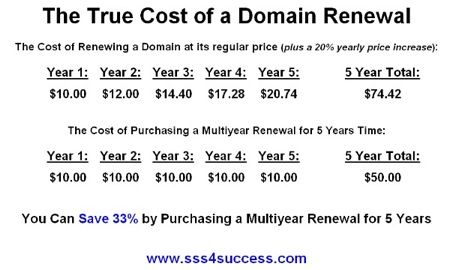 I use the example of a $10 domain on
I use the example of a $10 domain on