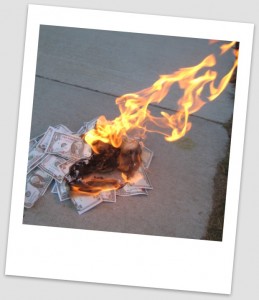In the month of June, SSS for Success (Small Business Survival Specialists) will be launching a newsletter geared towards small businesses and solo-entrepreneurs who want to take advantage of the free and low-cost marketing avenues that exist in the social media world. The intent behind the newsletter is to provide current and relevant small business and social media news, special tips and advice for free and reduced items for your business, and to keep you updated on the latest news about SSS for Success.
Fill out the form below to subscribe to the SSS for Success Newsletter:
Thanks,
Kindra Cotton, Small Business Survival Specialist