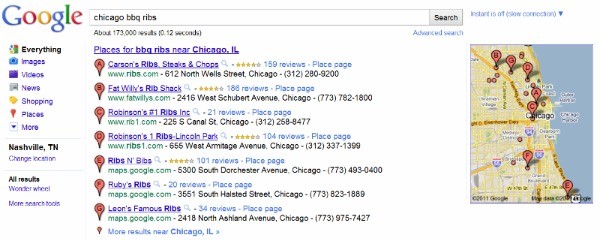I’ll start by sharing a story: A few years ago, I got really caught up in the notion that I wanted to honor my civic duty and become a federal employee in order to become an active cog in the system with which I felt was plagued with inefficiencies and ineptitude. Instead of being a person who merely complained about how bad the government was, but did nothing to change it, I decided I would be proactive and actually submit myself to work as a civil servant for the United States Government.
I’ll start by sharing a story: A few years ago, I got really caught up in the notion that I wanted to honor my civic duty and become a federal employee in order to become an active cog in the system with which I felt was plagued with inefficiencies and ineptitude. Instead of being a person who merely complained about how bad the government was, but did nothing to change it, I decided I would be proactive and actually submit myself to work as a civil servant for the United States Government.
My initial job search started by looking in areas that played to my professional strengths, but also related to both my short and long-term career goals. I have always had a passion for small businesses, so quite naturally, that led me to the Small Business Administration. Because the agency is relatively small in terms of the number of offices it has throughout the country and the positions that are available, there typically weren’t many openings that were advertised, and when they were advertised, they tended to be in cities and states far away from where I was in Nashville.
So, taking to heart all of the information I had gathered from the tons of job search books I’d read, I took the initiative and decided to contact the local Nashville SBA Office, and talk to someone there, to perhaps get a better idea about their office and the hiring they might be looking to do in the near future. Upon reviewing the site, I first decided to call someone that was listed under the position that I wanted to apply for. I thought it would be a good idea to make a connection with someone who was in a job that I believed I wanted, plus I figured it would be a good idea to hear more about what they do, so that I could learn if the job was really for me.
When I called, I was able to reach the person that I was looking for, however what happened next in the conversation took me by surprise. This person, asked my name. And I told it to them. Then, they asked me where I was from, and I mentioned it. Then, oddly enough, they asked me for the spelling of my name, or specifically my last name, to check and see if I spelled “Cotton” in the traditional way, or if I spelled it with an “E”. Ironically, I actually shared with them that my first name was the one that wasn’t spelled in the “traditional way”, as I told them it was “Kindra”, spelled with an “I”, instead of an “E”. The conversation was taking a bit of a strange turn, so I tried steering it back towards the SBA and the position I was interested in, but this person was dogmatic in their pursuit of information about me. So, they told me they’d Googled my name, and as such had found pages about all that I had been up to on the net over the past 5-10 years. Most of that was my school work and a variety of work-related projects that I had worked on, and the majority of it was surely related to my two Masters degrees, neither of which had any relation to small businesses (at least not in any direct way).
On the phone, this person was fascinated with what they found out about me. They were curious about the projects I worked out, what research I’d conducted, what were my findings, and all the things that I would have been more than happy to talk about in any other context, but being in job-search mode, especially in a job wouldn’t find direct value in these projects, I found this conversation to be ridiculously tedious! And don’t get me wrong, I enjoy taking about my past work, and am always willing to share it with anyone interested, but I was rather perturbed once I saw that the ultimate aim of my call wasn’t going to be accomplished. Eventually, my call to the Nashville SBA Office ended, and while I’m certain the caller was now at least superficially aware of the Issues and Challenges of Non-Traditional Students in Higher Education, that knowledge wasn’t going to benefit me in a way that would get me hired in their office.
That phone conversation was an eye-opener for me. It was my unofficial introduction to Search Engine Optimization (SEO). That conversation made me “Google myself” and see what search engines were saying about me. Nothing I found there was overly fascinating, bad, nor anything I should have been concerned about, but what I did found didn’t really do a good job of explaining who I was TODAY, just who I had been. Those results said nothing about what I was looking to gain by becoming a federal employee or working for the Small Business Administration. In fact, the only mention of small businesses was in a list from my college of all of the graduates in my year, listed by major, which showed my Business Administration minor of Entrepreneurship. I decided that day, to change that!
I had always been technically savvy and good with computers, but somehow, that savvyness hadn’t quite made it to the internet, in terms of the information that search engines knew about me. Part of that was because I was, and still am to a large extent, a private person. The MAJORITY of the information about me on the web at that time was put there because BY SOMEONE ELSE. For that reason, the story being told was not only fragmented, but wholeheartedly incomplete. I decided to rectify this by taking a few simple steps, that I’ll share with you here, and give the 5 tips that I believe every person should take to look more professional online (i.e. where the search engine spiders crawl):
- First, Email: Please get off Yahoo and Gmail email accounts doing business, and by that I mean, making it the front-face of your business. I can’t tell you how many people I see that have Yahoo, Hotmail, Gmail, Comcast, etc. email addresses, and swear to me they’re multimillion dollar establishments. I’m sure there are people closing million-dollar deals on Yahoo accounts that don’t work for the company, but in general, in my opinion, people doing business on “free” email accounts SCREAM AMATEUR! Especially when they take it a step further and put that email on their business cards! Really? You’ll pay $30-40 bucks to print up some business cards, but won’t pay $10 to get a domain that comes with a free email account? Ok, that’s not a smart business decision. But, I don’t say that to be snarky, because I realize that sometimes people do things because they don’t know any better, and we’ve ALL been there before. And, to be clear, I have Yahoo, Gmail, Hotmail and tons of other free email addresses just like everyone else, but I don’t base my business off of them, nor do I typically share those accounts with my customers. And I don’t do this, for the same reason I don’t wear slippers to a business meeting. It just doesn’t look professional!
- Next, let’s talk about Domains: Because I’ve now seen this MORE THAN ONCE recently, I’m going to say: be sure that you own your own domain (or company domain name) outright BEFORE you commit it to a business card or print ad! You can really get yourself into an ugly place by printing your domain name on marketing materials, or better yet, paying for advertising in a magazine, on the internet, or on TV, without actually owning the name. Don’t just assume because you made the name up, that it’s available, especially if it’s a .COM extension. Next, in addition to owning your company name (and your own name, for that matter, because domain names are still relatively cheap), it’s also a good idea to buy a domain name that describes what you do (i.e. nashville-fitness-trainer.com) It can make for a great landing page to drive more traffic to your website down the road. Finally, when you buy your domain name, I’d advise you to buy it for whatever the low introductory per-year rate you’re getting is. For instance, I sell .COM domains at $10/year. Meaning, you can purchase one from me for as many years as you can afford, for $10 a year (i.e. 5 years = $50). But, if you only purchase one year at that $10, then next year, when it’s time to renew it, you’ll have to pay whatever the renewal rate is, and that’s typically 20%-35% higher than it was the year before. My own unofficial statistical analysis shows that buying bulk year purchases when you first get your domain can save you up to 33% over a 5 year period. Add to that, if you purchase your domain for multiple years when you first get it, that’s one less thing to worry about in your early years.
- Websites: Even in this day and age there are still people that don’t have a website. It’s not the end of the world, and it’s an easy problem to rectify. Also, I want to note that you should have a website, even if you have a Facebook Page and Twitter account, because ultimately, your website will be something you own, and at the end of the day, both Facebook and Twitter can take away your accounts at any time, without rhyme, reason, or warning, and that’s just the price you pay for something when it’s free (add to that, you don’t really OWN your social media pages and profiles, you’re merely using them at the benevolence of the big companies that let you). When you build your website, keep in mind a couple of things. Look at the URL for each of your webpages. Can you read it and logically tell (on sight) what the page is about? If so, then that’s a good URL. If you see a lot of question marks and equal signs and other non-word characters that don’t spell anything, and you’re not running a major sales site that has a huge catalog where that type of coding is necessary, then your site needs some redesign help. Last website tip: Be sure to title your pages, and use keywords to guide their content. It will help you when organizing your site, and later it will help with your search engine optimization.
- Let’s move on to Social Media: Everybody’s on it, and it’s almost an inevitability that you will be too, so for that reason, go out there and stake your claim on all of the social media sites. Fill out the profiles, and if you know you wont be using the site that often (or at all) state that, and point people in the direction of your online space that gets used most often.
- Google Alerts and Social Mention: I started this with a discussion about what was once found out about me in search engines. It was a learning experience. Since then, I use Google Alerts and Social Mention to find out what’s being said about me on the web and in social media in “real time”. Google Alerts are search alert criteria that you can set, where you receive an email when that criteria is found in a search engine. It’s a great way to keep tabs on what’s happen with you, your brand name, your industry, and even your competition! Social Mention, is the social media equivalent of Google Alerts, but it works the same way. It’s a great way to stay on top of what’s out there so that you aren’t surprised by what others are finding.
These are steps that I give enthusiastically because they’re steps I’ve personally taken and can tell you THEY WORK! Within three months of taking control of my own Search Engine Optimization (SEO), I changed the top search result for “Kindra Cotton”. Today, if you Google Me, you’ll find mostly information about me that I’ve put into search engines, and that information does paint a great picture about me and what I’ve been up to lately. It’s a simple thing to do, it just takes a deliberate effort. You can do it to, if you try. Get in touch with me if you need some help figuring all this out.
Hope all this information was helpful.
Have a great day!
Any other tips for looking professional in the online arena?
Kindra Cotton, Small Business Survival Specialist
Why You Should Google Me, Plus 5 Tips for Looking More Professional Online